Batman Incoming!
Use this Batman flashlight logo for 3D printing files to attach to any light to make your call to Batman. The files listed below are for flashlights, phones, and any light source.
All the sources are in .stl files for easy 3D printing. The Thingiverse links where the files were found will be listed.

1. Batman Flashlight Logo for Flashlights
This attachment can be attached to any flashlight to see the Batman symbol on any wall! This can scale to fit any light. Very simple and easy to print design.




2. 3D Print for Phone
This 3D print can be attached to an iPhone to shine the Bat symbol when the phone flashlight is on. It’s super convenient and can be a cool on-the-go solution!




This is the best Batman Flashlight logo for 3D printing. This is a fun and easy 3D print that can be a very cool decoration in a room or car.
To print:
- Download the .stl files from the Thingiverse links.
- Slice the .stl files into 3D printer files using recommended slicer. I like to use Ultimaker Cura 4.3
- Scale the design to fit whatever flashlight you are using. Most slicing software should have this feature easily available. This can be easily done to fit any flashlight.
- Print the file using around 50% infill.
- Have fun!
Hopefully, these 2 options encompass everything. Please comment below with any questions!
See other articles on 3D printing here, or see the best 3D printer for students here
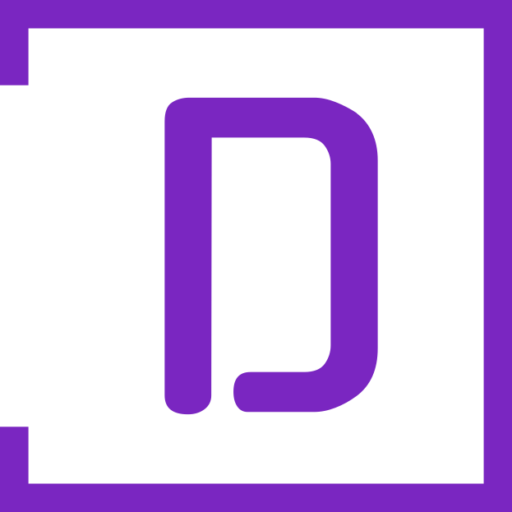

Choose BWER for trusted weighbridge systems in Iraq, offering customized solutions to optimize your industrial operations and ensure precise weight measurement every time.
BWER Company stands as a trusted name in Iraq’s weighbridge industry, offering innovative designs, reliable installations, and comprehensive support for all weighing requirements.
cgna3l