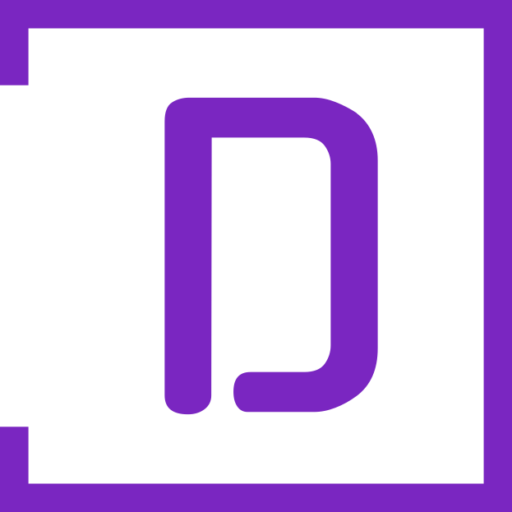Dewalt Table Saw Throat Plate 3D Print
Dewalt Throatplate 3D Print
This Dewalt table saw throat plate 3D print file is super easy to print and works wonders as a cheap replacement to other options!
This 3D print makes buying a new throatplate unnecessary. This can be printed in 2 easy parts and fits perfectly into the slotted area. These have the same dimensions as the throatplate that you can buy, so there is a tight fit into the table saw.
Table Saw Throatplate 3D Print Steps
Below are the steps to print.
- Go to file and download the 1 thing file.
- Import into your chosen slicer, I prefer to use Ultimaker Cura 4.3 as it’s free and super easy to use.
- Scale 251.47%. This will set the exact dimensions to 343mm x 94.55 mm x 10.06 mm. Perfect interference fit with the table saw.
- Print with 50% infill for stability.
- If you need to print in 2 pieces, go here and repeat the process.
- Install into Dewalt Table saw!


Additional comments
Hope this makes it super easy to replace your Dewalt table saw throatplate with a 3D-printed version. When printing, I would use the split-up version here and print it in 2 parts. This way you do not have to print it vertically and it will be more stable printing. Scale this version to the same % as above. This should work with any Dewalt table saw as they all have the same cutting plate and therefore the same throatplate.
Please let me know if you have any questions or comments below!
Also, check out additional 3D printing articles and files here. Or cool engineering projects here.
Dewalt Table Saw Throat Plate 3D Print Read More »